Git, Sinatra, and Auto-Syncing Source Code
I develop code (PowerShell mostly) from my work desktop - code/cmdlets/scripts that are destined to run on various remote servers. I got tired of manually copying the scripts to each server, or manually pulling down the git repository on each individual server. I found a solution, perhaps not the best solution... but something that works for me.
This is pretty heavily inspired by how Puppet handles code repositories in their training sessions.
Sinatra
Sinatra is a Ruby DSL designed for quickly creating web applications. It can be as simple as installation:
gem install sinatra
Creating a file:
# myapp.rb
require 'sinatra'
get '/' do
'Hello world!'
end
And running it:
ruby myapp.rb
Gitlab Post Hook
I use gitlab at work as an internal shared repository for various code projects. I chose gitlab because (a) it was pretty good looking, and (b) because it was free. Not great reasons, but it turns out I made a decent choice as gitlab easily handles post hooks. Below is an example taken from our internal Gitlab server.
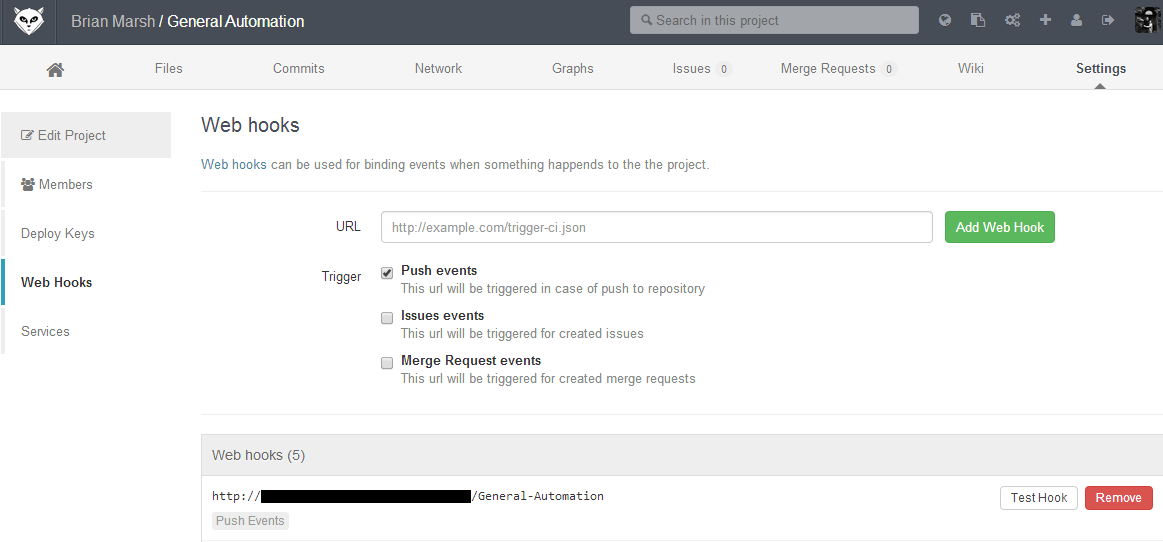
Git post hooks will send post web requests to specified URLs when the repository is updated.
Everything comes together
Simply put, updated code is pushed to gitlab, gitlab submits a post request to sinatra, and sinatra git fetch/resets the target repository. Sample source can be found on my github.
The bulk of the work is done by Sinatra:
# Sync Git repository to local box
post '/General-Automation' do
# Set variables - Manifest/environment, git directory, git repo
# Change these when appropriate
@gitpath = "c:/scripts/powershell/General-Automation"
@gitrepo = "git@server:bmarsh/general-automation.git"
# Check to see if the folder exists
if File.exist?(@gitpath)
# If it does, just fetch/reset
%x[cd #{@gitpath} && "c:\\Program Files (x86)\\Git\\bin\\git.exe" fetch --all && "c:\\Program Files (x86)\\Git\\bin\\git.exe" reset --hard origin/master]
else
# If it doesn't, git clone
%x["c:\\Program Files (x86)\\Git\\bin\\git.exe" clone #{@gitrepo} #{@gitpath}]
end
end
My github repository has the full source for turning that Sinatra portion into a Windows service - ensuring the syncing continues even after reboot. There's some tricks to getting git/ssh to work when run as a System service, namely copying over the ssh keys to the system profile (more details on this blog). The absolute path to git.exe is also required. If I were to change the Run As user to something other than System, I could probably get around both of these constraints.
The good
- Any updates to gitlab are immediately pushed down to hosts.
- No more manual pulls/file copies.
- Good bye configuration drift!
The bad
- Yet another service to monitor.
- Another port/program must be running.
- Network connectivity is required between everything (my laptop to gitlab, gitlab to each server).